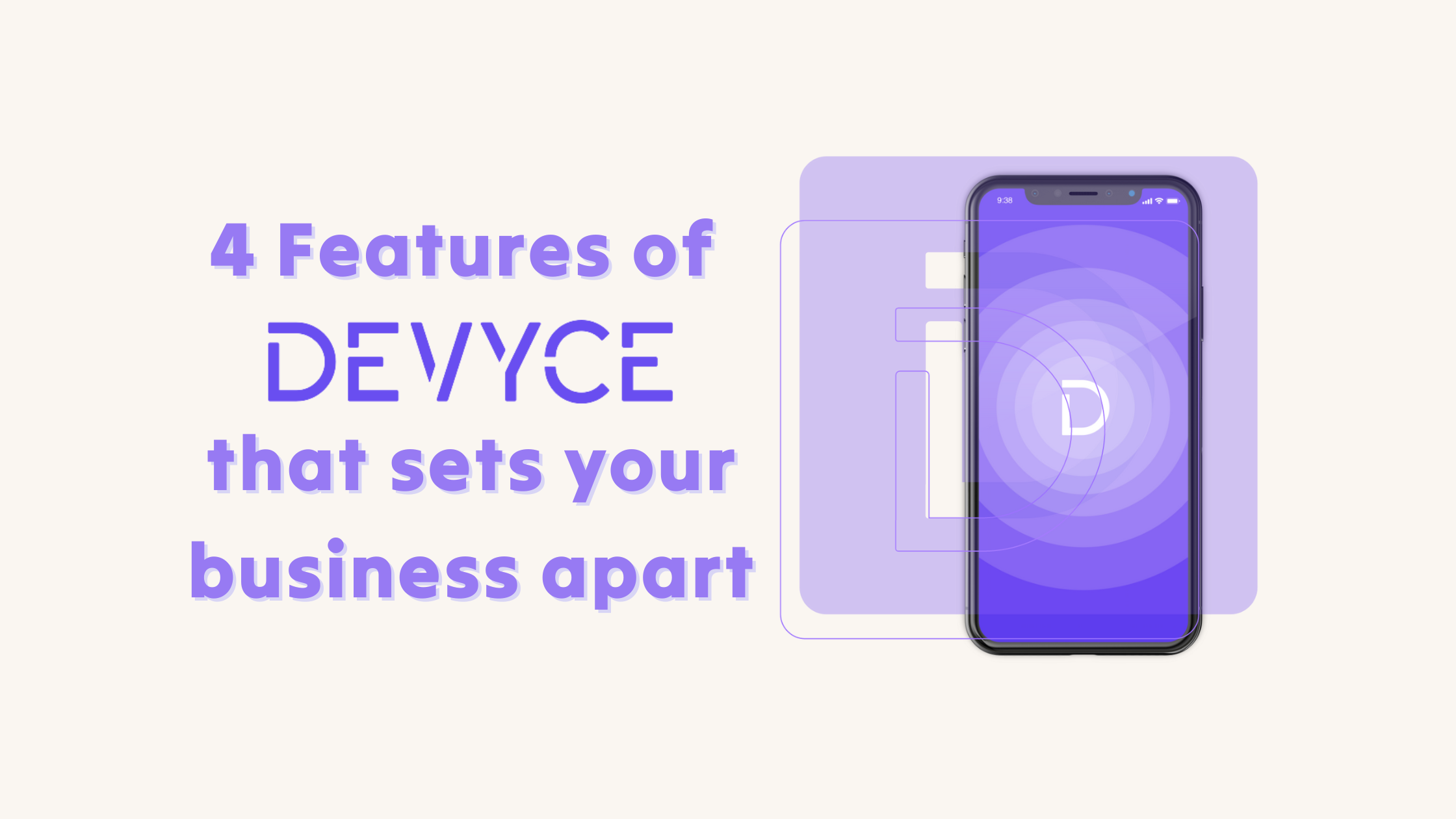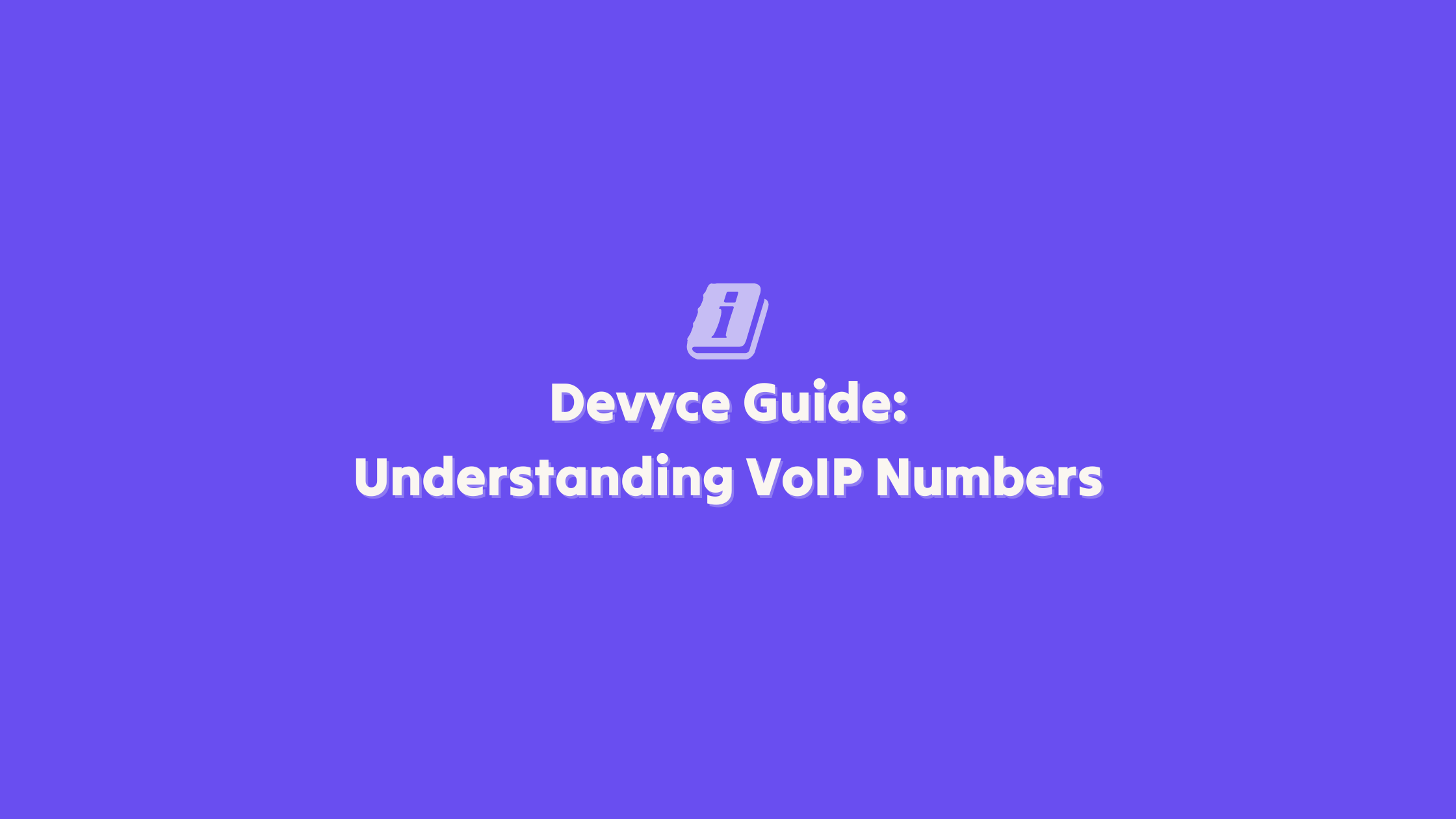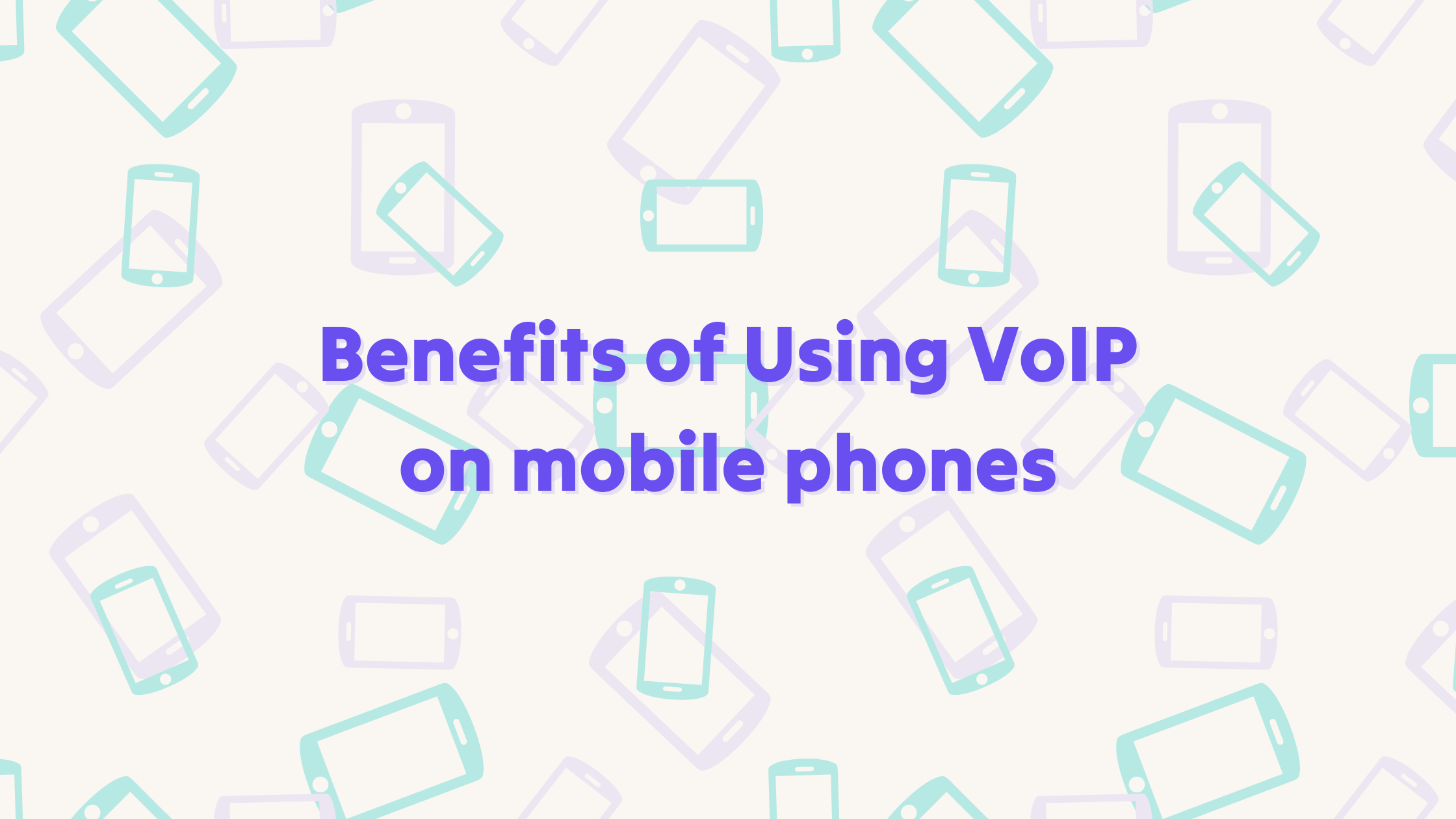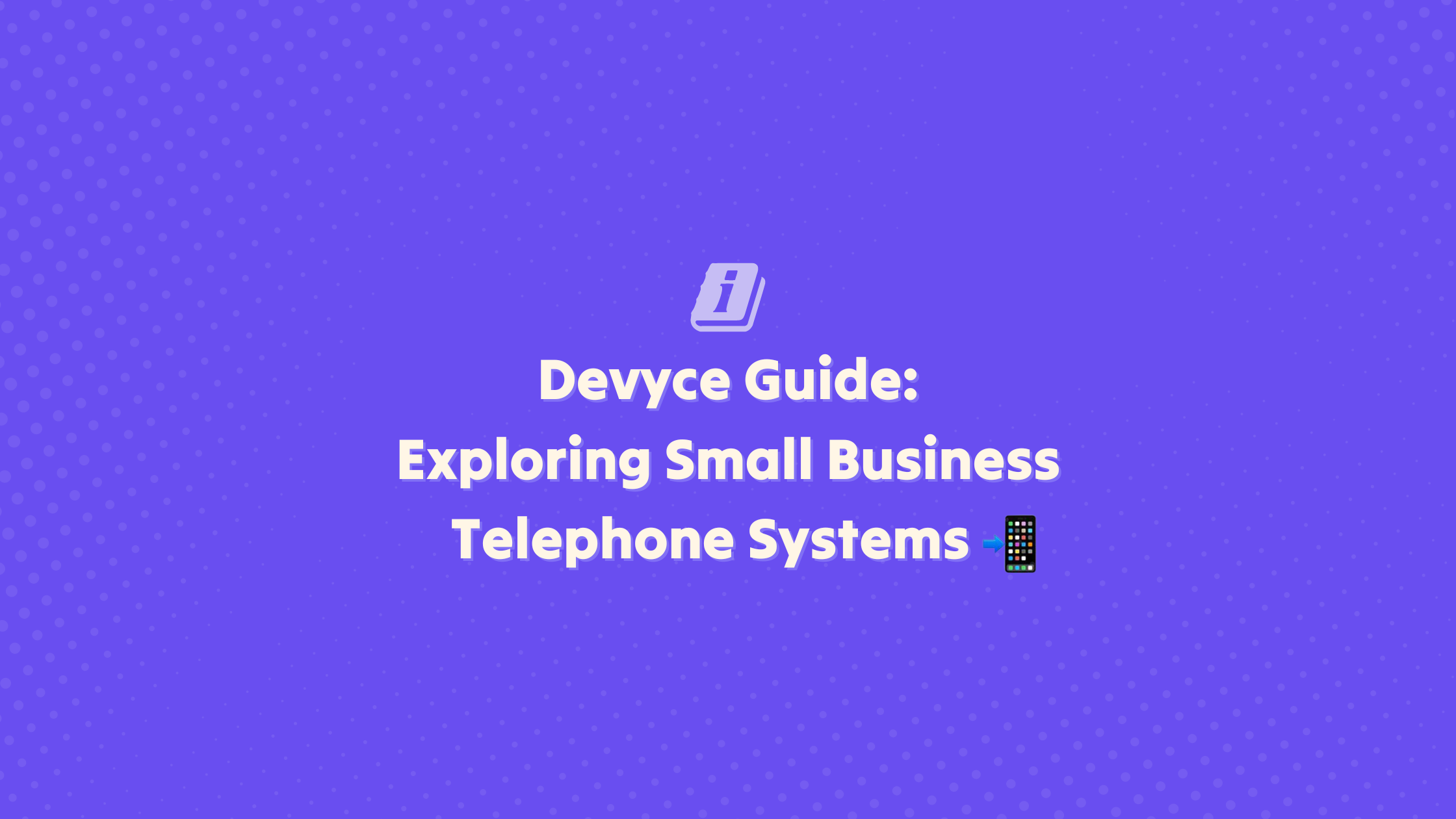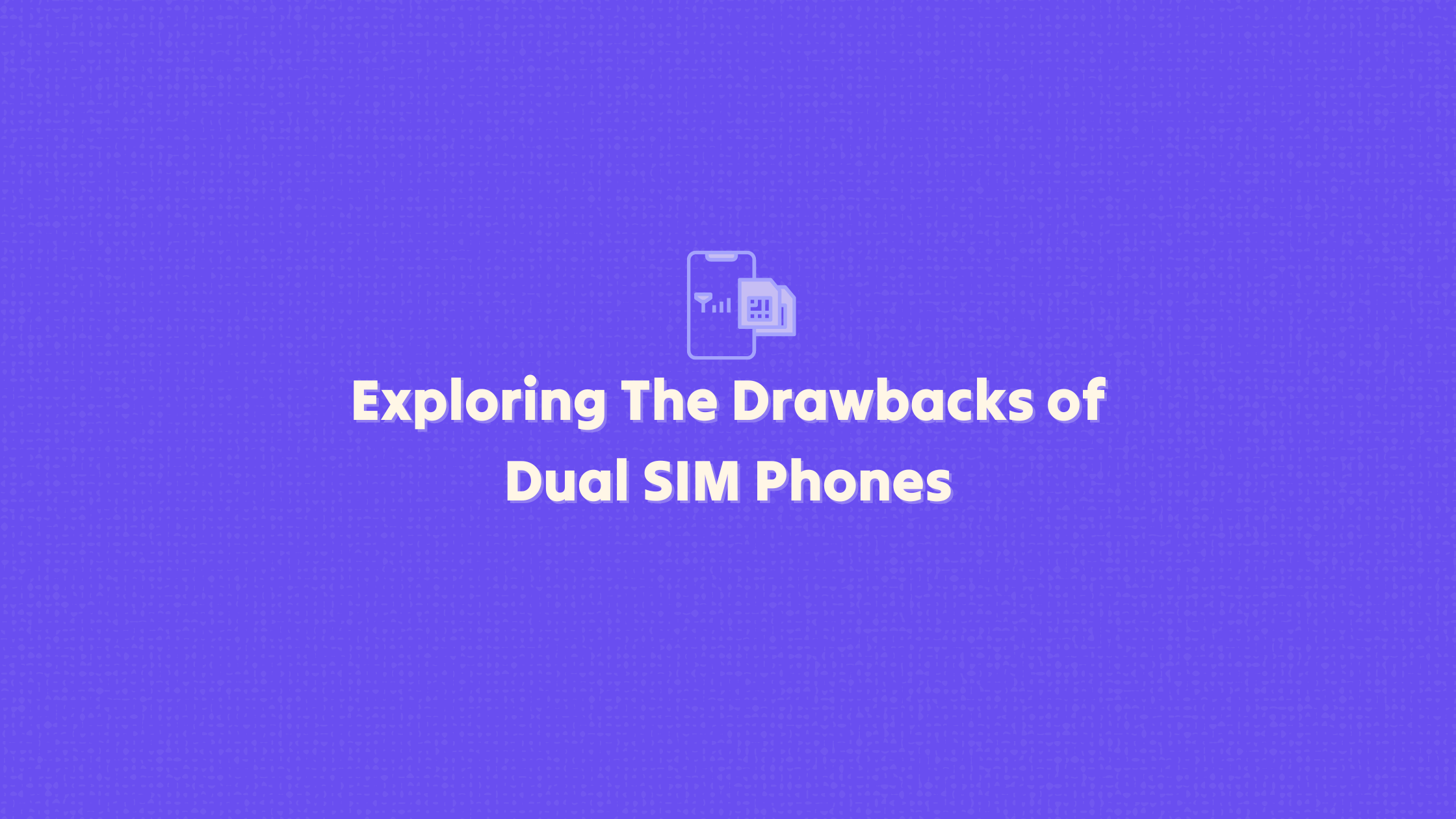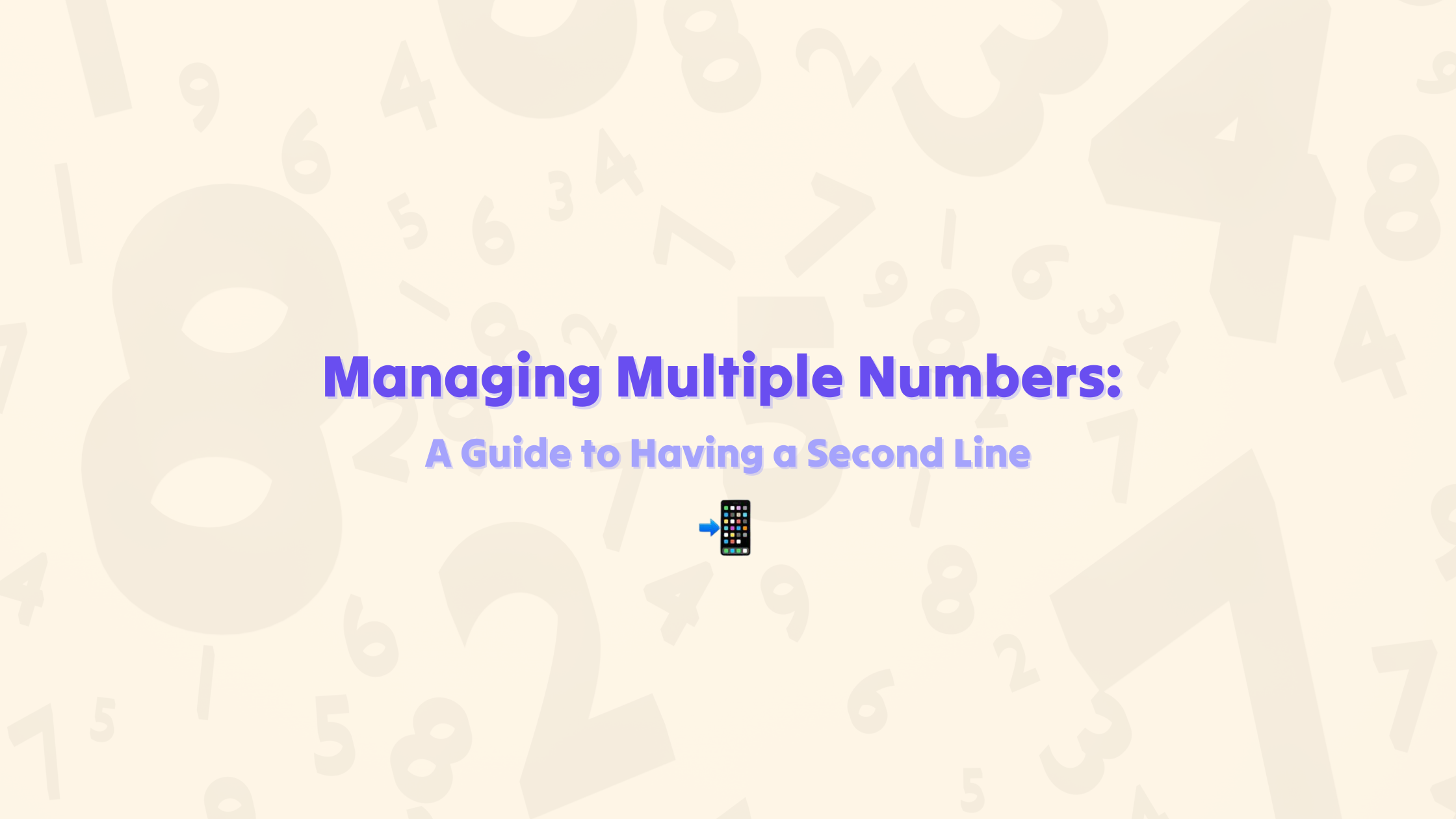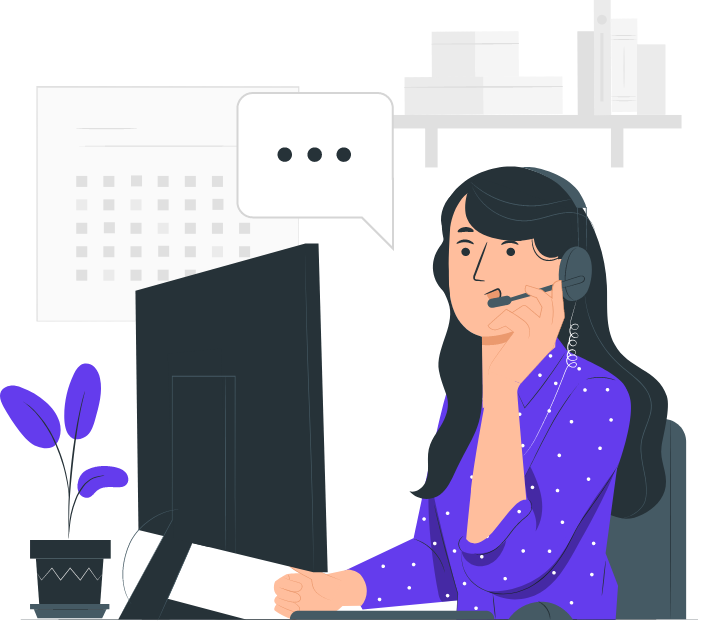What is a Hosted Business Phone System and How Does it Work?
| By Danny Sullivan | 0 Comments

Key Takeaways
- Hosted business phone systems use cloud technology for seamless communication without on-premises hardware.
- Key benefits include cost-effectiveness, scalability, flexibility, advanced features, and provider-managed maintenance.
- These systems require reliable internet and offer features like VoIP, unified communications, mobility, security, and disaster recovery.
- Choosing the right provider involves assessing reliability, customer support, feature set, pricing, and scalability.
What is a Hosted Business Phone System?
A hosted business phone system, also known as hosted telephony, leverages cloud technology to provide seamless and flexible communication solutions for businesses. This system eliminates the need for on-premises hardware and connects via the internet, offering various advantages over traditional phone systems.
Benefits
- Cost-effective: No upfront costs for equipment, reducing initial investment.
- Scalability: Easily add or remove lines as your business needs change.
- Flexibility: Access your phone system from any location with internet connectivity.
- Advanced features: Includes voicemail, call forwarding, conferencing, and more.
- Maintenance: The service provider handles all maintenance and updates, ensuring your system is always up-to-date.
How Does a Hosted Business Phone System Work?
- Cloud-based PBX: The phone system is hosted on remote servers (Hosted PBX) and connects to your business via the internet.
- IP phones: Use internet protocol (IP) phones or softphones (software-based phones) on your computer or mobile device.
- Internet connection: Requires a reliable and high-quality internet connection for optimal performance.
- Configuration and management: Managed through a user-friendly online portal, allowing easy configuration of settings and features.
Key Features of a Hosted Business Phone System
- VoIP technology: Voice over Internet Protocol (VoIP) allows for high-quality voice communication over the internet.
- Unified communications: Integrates with other business tools like email, CRM, and collaboration software.
- Mobility: Supports mobile apps, enabling employees to stay connected on the go.
- Security: Ensures secure communication through encryption and other security measures.
- Disaster recovery: Provides business continuity in case of emergencies by rerouting calls to alternative devices.
Choosing the Right Business Phone System Provider
- Reliability: Ensure the provider has a robust infrastructure with minimal downtime.
- Customer support: Look for 24/7 customer support to address any issues promptly.
- Feature set: Compare features offered by different providers to match your business needs.
- Pricing: Consider the pricing model, including any hidden costs for additional features or services.
- Scalability: Choose a provider that can scale with your business growth.
Conclusion
A hosted business phone system is a modern, flexible, and cost-effective solution for businesses of all sizes. By leveraging cloud technology, it offers advanced features, scalability, and ease of management, making it an ideal choice for improving business communications.