Thank you for your message!
Someone will be in contact with you as soon as possible.
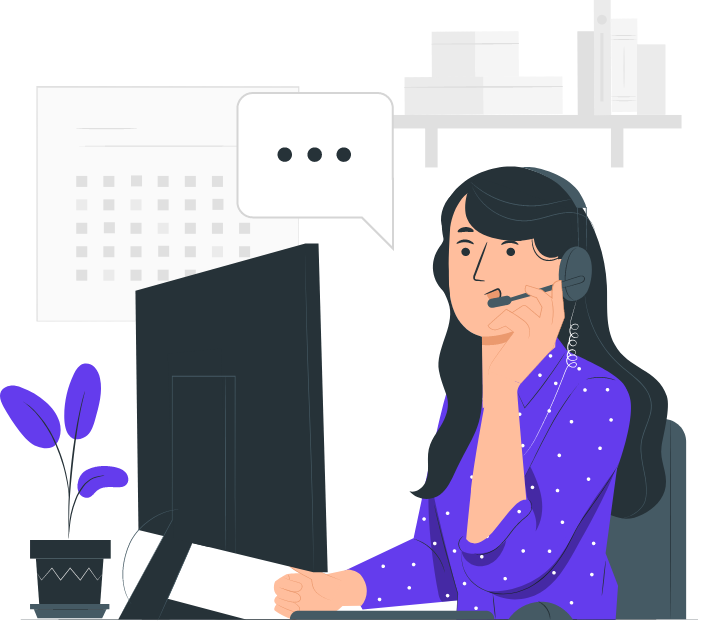
Devyce uses a Wi-Fi or 3G/4G/5G data connection on your handset or tablet to ensure excellent digital sound quality. It will work anywhere in the world where a stable connection is available.
Devyce does not currently support directly calling emergency numbers, to avoid the use of UK emergency numbers from outside the UK. Therefore, local SIM cards should be used to make local emergency calls. Alternatively the following emergency numbers may be called via your Devyce number to reach UK emergency lines:
+441134960111 – in order to phone 111
+441134960119 – in order to phone 119
No, there is no new hardware required. Just simply install the Devyce app from the App Store / Google Play Store.
We have no contracts at Devyce. If you wish to leave us at any time please contact Support and we will cancel your subscription immediately. You will have full access to your Devyce number for the remainder of the month.
When making a call or texting through Devyce, the recipient sees ONLY your Devyce phone number — and it looks exactly the same as any other UK mobile or landline number.
Devyce does not sell, or export your personal information, all personal information used by Devyce is disclaimed prior. Xpatfone utilises cloud storage and therefore, some personal information may be stored for your benefit and will never be shared.
Call 123 from your Devyce handset and you will be instructed how to set your personal voicemail.
Devyce has no access to your phone’s personal information. If you choose to use your phone’s contacts these are not shared.
Yes, Devyce is fully compatible with WhatsApp, WhatsApp Business, Telegram, Viber, and many other 3rd party communication apps.
Yes, Devyce is fully compatible for use in gaining access to SMS verification codes. If you are still in your Devyce trial period you will need to activate your account in order to see your codes.
Yes, our Do Not Disturb feature allows you to manage this in real time or route calls to other team members if you are out of office and the notifications will be muted until you are ready to return to work!
No, your Devyce number will appear in the same way as any other UK mobile or landline number.
Devyce can be used to call all UK numbers excluding Premium numbers. Pro and Teams users can also purchase International packages. Please contact support for further details.
You will have access to our user friendly web-based portal packed with the latest communication features to manage your employees from anywhere. Please follow the simple instructions on the “App Users” and “Numbers” tabs on the sidebar.
Devyce offers a great connection in any country globally as long as you have a stable Wi-Fi or cellular data connection. We currently have customers in over 75 countries worldwide.
International numbers will be available soon!
Yes! When you sign up for Devyce you will be randomly allocated a UK mobile number. Please contact support to swap your allocated mobile to a UK landline number.
In your welcome email you will have a link where you can manage your subscription and cancel at anytime. Alternatively you can contact support and we will close your account for you.