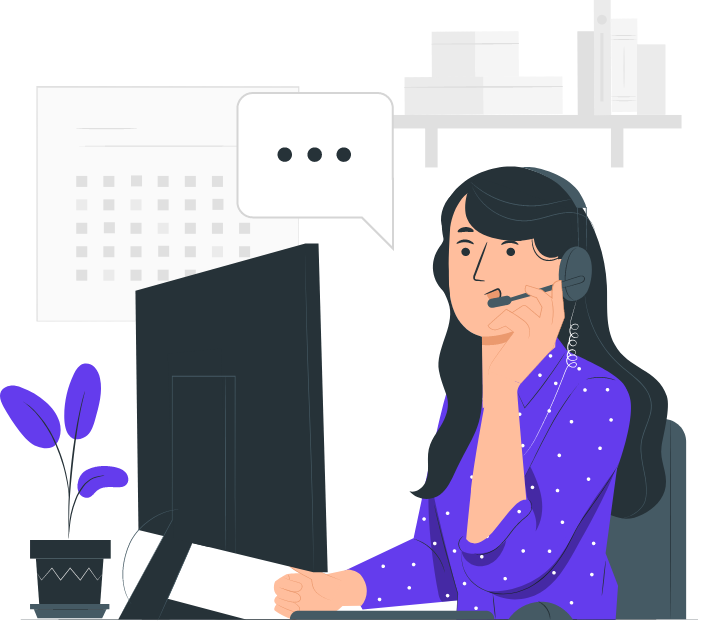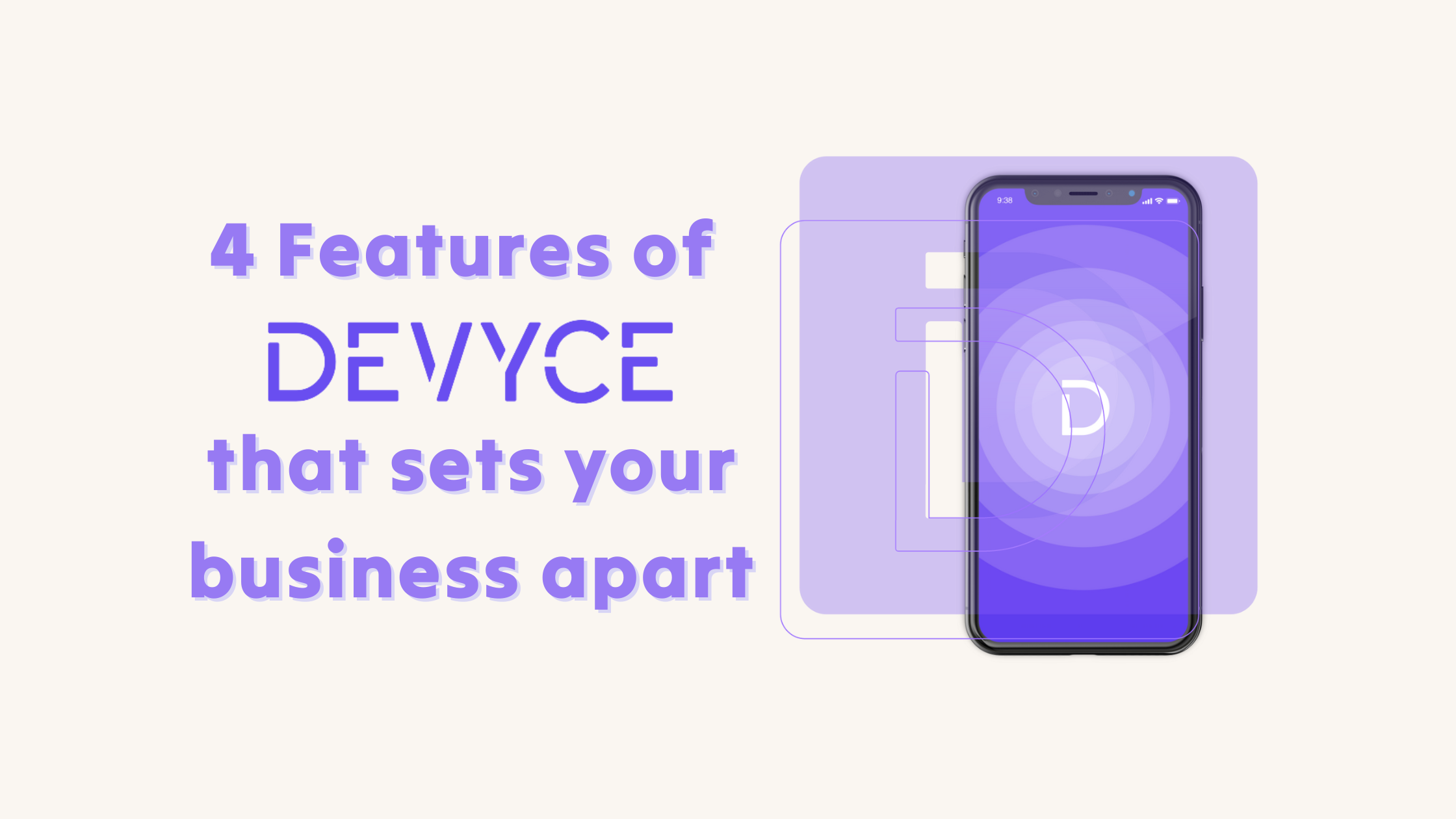
Key Takeaways
- The business communications platform you use as a small business is an important factor in standing out among other small businesses
- Opt for a solution that provides advanced calling features and helps you to streamline your team’s work flow
- Devyce helps you to enhance customer service efficiency, improve call handling, and experience with features like AI call summarisation, call grouping/forwarding, CRM integrations and do not disturb functionality
Navigating customer service can become a significant source of frustration in life. How often have you dialed a company’s number, only to be trapped in an endless loop, reiterating your concerns to different representatives? We’ve all encountered this situation, and it’s an experience we wish to steer clear of. Set your business apart by upgrading your communications platform to Devyce.
Devyce’s virtual phone number is designed to help your customer-facing teams work more efficiently and build better relationships with customers. Learn more about how to leverage features like AI call summarisation, call groups & forwarding, CRM integrations, and ‘do not disturb’ to stand out in the competitive small business world.
AI Call Summarisation
Have you ever come off a phone call with a customer or potential client and rushed to write down every important thing you could remember? Manual note-taking is time-consuming and increases your chances of missing important details. Save yourself the trouble by using Devyce’s AI call summarisation feature.
How does it work? Your calls are automatically transcribed as it’s happening. The transcription then gets passed through an AI language model (think GPT). The language model uses the transcription to create a summary of the call which then gets sent to you in a handy text message. This process can take under 15 seconds! You’ll be able to access these summaries from both the Devyce app and your Team’s Management Portal.
Call Grouping & Forwarding
When a customer’s call is repeatedly missed, it can lead to lost business or negative reviews. Both of which will impact your company’s image, leading to prospective customers turning away from your company. Avoid this by creating call groups and setting up call forwarding. Devyce’s call grouping feature allows incoming calls to be directed to any employee within the group that is free to answer the call. Meaning incoming calls will always be answered by the next available team member. Call forwarding also helps your team avoid missed calls by forwarding calls that cannot be answered by one employee to another. We’ve found from our customers that call forwarding works best for smaller teams whereas larger teams opt for call grouping. Either feature helps to create a positive experience for your customers.
CRM Integrations
Bringing your phone system and CRM software together streamlines your team’s workflow and increases the efficiency of collaboration among team members. It enables your team to effectively handle inquiries without delay as team members can quickly pull up a breakdown of a customer’s previous interactions with your support team eg. emails, call logs, etc. while on a call.
Additionally, integrating your phone system and CRM software provides valuable insights into customer behavior and preferences. Allowing your team to personalise interactions and deliver a more tailored customer experience. By having a comprehensive view of each customer’s history, your support team can proactively address issues, anticipate needs, and ultimately build stronger, long-lasting relationships with your clients.
Set Your Business Hours
Devyce works on your phone by facilitating calls and texts through our app. It uses a WiFi or data connection to do so. Meaning you don’t need another phone or SIM card. However, we know that can raise concerns that you and your team may not be able to get a healthy work-life divide if you’re still receiving work notifications after hours. This is especially true for small business owners and employees! That’s why we added our ‘do not disturb’ feature.
Set the hours you’d like to receive work notifications and we make sure you aren’t disturbed out of those hours. You’ll also be able to set up your business voicemail to ensure anyone reaching out to your team after hours know when and how to reach out to your team.
Empower Your Team With Devyce Today
Give your team the right tools they need to excel in delivering high-quality customer service and build lasting relationships with your clients. With Devyce Teams, your team can work more efficiently, collaborate seamlessly, and provide a superior customer experience that sets your business apart in the competitive small business world. Switch to Devyce Teams today.