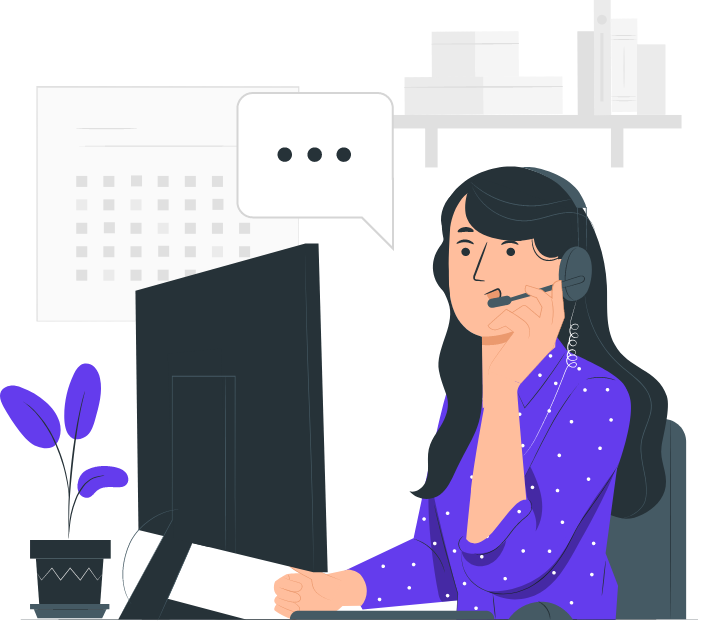Key Takeaways
- Number porting is the process of transferring your old phone number from one phone service provider to another
- It’s possible to port a landline number to a new service
- Porting a landline number is the same process as porting a mobile number however it takes a few extra steps and the process takes a few more days to complete
- Porting a landline number to a mobile device means your mobile phone number will be replaced with the landline number. It’s important to consider this change and its impact on your communication setup
- Devyce offers a virtual business phone number solution that allows you to have both your landline number and mobile number operating on one device through their app. By porting your landline number to Devyce, you can avoid the need for a separate handset and enjoy the convenience of managing multiple numbers in one place
Understanding Number Porting
When you switch to a new phone service provider, you’ll have the option to keep your existing number by porting (transferring) it over to the new service provider. You can port both landline and mobile numbers through the same process. The only difference being the time it will take to transfer the number (landline numbers take a bit longer to port). To familiarise yourself further with the number porting process, check out our number porting guide.
You can also port a landline number to a mobile phone instead of to a different landline. This is important for businesses who have an associated landline number and want to keep using the landline number after the landline switch off.
Reasons to Port a Landline Number to a Mobile Device
The landline switch off means landline technology will be obsolete by 2025. This however doesn’t mean that landline numbers will go out of use. Landline numbers are particularly beneficial to businesses as studies show that consumers are more likely to trust a business when they see the contact number is a landline [1]. This is because it gives the appearance that the business is well established. Furthermore, depending on the type of business you are running, you may wish to keep a local presence. This can be done most effectively with the area code of landline numbers.
Traditional landline phones require you to be at a certain location to make and receive calls. Therefore porting your landline number to a mobile device will allow you to work on the go. This ensures your business remains easily reachable even when you need to be on the move or you wish to facilitate remote/hybrid working for your employees.
Eligibility and Requirements for Landline to Mobile Transfer
Due to the pending landline switch off, you will need to check with both your current landline service provider and the provider you wish to switch to, whether the number can be transferred. This is due to coverage requirements as some providers may not be able to provide service in the specific region of your landline’s area code. Furthermore, certain landline numbers like toll-free numbers may not be eligible for porting. Contact customer support phone lines for the quickest response. If your new provider is able to facilitate porting of landline numbers, you’ll then need to request a PAC code from your previous provider.
Before porting your landline number, check that you are out of the contract period with your previous provider. Otherwise, there may be exit fees to end your contract early.
How Does Porting a Landline Number to a Mobile Phone Work?
Porting your landline number to a mobile device means you can then use the landline number on your mobile phone. It’s important to note that by transferring your landline number to your mobile device, you will be replacing your mobile phone number with the landline number. This means your mobile phone number will not be in use anymore.
Steps to Transfer your Landline Number to a Mobile Phone
- Contact your new provider and ask them whether they would be able to bring your landline number over
- Get in touch with your previous provider to request a PAC code. For landline numbers, you’ll need to do this over the phone or via email
- Once you have the PAC code, provide this and the landline number you wish to transfer, to your new mobile provider. You may also need to give some other details to do with your new account with the new provider to confirm identity eg. the email address you used to sign up etc
- The new provider will handle the transfer process which can take a few days. You should receive a notification when the number has been transferred
Tips for a Smooth Transfer Process
- Check your contract obligations before making a switch
- Gather all the information you’ll need beforehand eg. account numbers, billing addresses etc. This means you can quickly initiate the porting process when prompted to provide this information to the new provider.
- You may need to provide additional information or fill out any authorisation forms. If your new or current provider requests such information, be sure to complete it promptly or you’ll risk delaying the process.
- Prepare for downtimes – the porting process takes a few days to complete. However, during this time your landline number can still be used. It’s difficult to predict when there will be an outage. You can enquire with your new and/or previous provider to get an idea of how long it may be and roughly when it might take effect. You’ll then need to accommodate this on your website and other channels such as social media to notify customers and direct them to use other methods to contact your business.
- After the process is complete, be sure to test that inbound and outbound calls are working well. Raise any flags to your new provider to avoid unexpected outages to your service.
Porting your landline number to a mobile device has many advantages and is a fairly simple process. If your business number is affected by the landline switch-off, we’d recommend porting your landline number to a mobile device. However, there are limitations to this to bear in mind. Your mobile phone number will be replaced with the landline number. To ensure you have a working landline number on a mobile device, as well as keep your mobile phone number operating, you may choose to purchase an extra device to port your landline number to. However, let us introduce you to a better solution…
Port your Landline Number to Devyce
Instead of purchasing a second handset to accommodate your landline number, why not have both numbers operating on one single device?
Devyce is a virtual business phone number provider. You get a business number provided through an app so all you’ll need is a good WiFi or data connection to make and receive calls/texts (think along the lines of WhatsApp). This enables you to have two phone numbers on one phone, removing the need to purchase a new phone and set up a new plan with another mobile service provider.
Signing up for Devyce is simple and we’ll set you up in just a few minutes. Once you’re set up, you can initiate the porting process with us by providing us the PAC code and we’ll transfer your landline number over to your Devyce account within 5 working days.