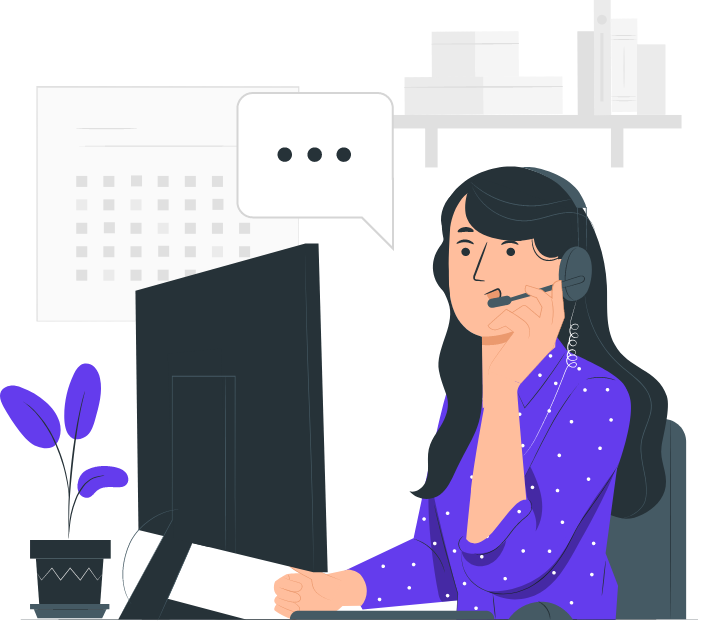WhatsApp, the world’s most popular messaging channel, launched WhatsApp Business in 2018 as a platform for businesses to sell and interact with customers in a more engaging way. This is a great solution for small businesses to level up their customer service and be on par with bigger organisations.
However, as these businesses begin to grow, WhatsApp Business will become less viable as the demand for customer service increases. That’s why Meta launched WhatsApp Business API as well. In this article we’ll break down the key differences between WhatsApp Business vs WhatsApp Business API and determine which solution is best for your business.
What is WhatsApp Business?
WhatsApp Business is an app that offers all the functions normal WhatsApp Messenger does, with added business features. These include: displaying product catalogues, lead generation tools and call to action buttons. This allows you to bring your storefront to new customer bases. It also allows you to communicate with your customers in real time for customer support. Meaning you can create personalised conversations and foster meaningful customer support experiences.
What are the downsides for a growing company?
Although it supports real time conversations with customers, it doesn’t allow more than 4 active sessions at any given time. It’s compatible for up to 5 connected devices however, only 4 can be active simultaneously. This means connectivity to your business can be hindered because your team isn’t able to respond at the rate that is expected by customers. Especially as your business grows and the volume of inbound messages increases. Additionally, your agents need to manually respond to each customer when using WhatsApp Business.
What is an API?
An API is an Application Programming Interface. It’s defined as a piece of code that allows two softwares to communicate with no user intervention. The code is programmable and essentially allows two softwares to become integrated.
What is WhatsApp Business API?
The API is a piece of software that allows you to integrate WhatsApp Business functions with your company software. This means your company can access and integrate WhatsApp Business features to another customer service software you may be using such as a CRM platform. You can interact with the API in varying ways to suit your business’ needs. You may also wish to add functionalities such as a chatbot.
What is the difference between WhatsApp Business and WhatsApp Business API?
The key difference is that WhatsApp Business is a standalone app whereas the API is the set of procedures acting as a gateway to features or data. When you use the API, you won’t have a WhatsApp Business interface. However, your customers will still be able to message your business through the WhatsApp Platform. Your business profile will also appear in the same format to customers as on the business app. Meaning your business can offer WhatsApp as a way for your customers to communicate with you while you manage the communications using your current customer service platform.
The API allows you to incorporate WhatsApp Business services with your existing customer communications infrastructure. Utilising the API’s access to features may allow companies to create enhanced services. This makes the API a better tool for larger firms.
WhatsApp Business is free to use whereas you’ll need to apply and be approved to become a WhatsApp Partner to use the API. It is a paid for service and the cost will depend on your business needs. Companies are charged for each conversation per 24 hour session. Check out Meta’s official WhatsApp Business API pricing here.
What are the key features of WhatsApp Business API?
Messaging templates:
Businesses can create pre-approved message templates for frequently asked questions or commonly sent messages to customers. These templates can be customised with dynamic fields to personalise the message for each recipient. They can be used for a variety of purposes, such as providing account information, order updates, or appointment reminders.
Messaging templates are different from the automated message feature in WhatsApp Business. Automated messages are prewritten and cannot be edited. They’re usually messages such as out of office notifications. Messaging templates however can be automated replies to common questions eg. queries about return policies etc. Therefore making it easier for businesses to provide timely and relevant information to their customers through an external site/piece of software.
Integration with other tools:
The API can be integrated with a business’s existing customer service software or CRM system to streamline communication and data management. This allows businesses to manage customer interactions on WhatsApp within their existing workflow. Businesses can view and respond to WhatsApp messages alongside other customer communications in a single platform, helping to improve response times.
Businesses can also access customer information and history in their CRM system, providing valuable context for customer interactions. This creates more personalised and effective support. Additionally, businesses can use the data gathered to enrich their CRM database, which can help to better understand customer behaviour and preferences. This data can then be used to inform marketing strategies and improve customer engagement across multiple channels.
Messaging analytics:
Messaging analytics provide businesses with valuable insights into the success of their communication strategy. Businesses can track message delivery and response rates, as well as overall engagement with their WhatsApp Business Account. This data can be used to evaluate the effectiveness of messaging templates, identify areas for improvement and adjust communication strategies accordingly.
Businesses can gain a deeper understanding of how their customers are engaging with them on this platform. With this information, businesses can make data-driven decisions about their conversational communication strategy, and continually improve the quality and relevance of their messaging.
Broadcast messages:
The message broadcast feature allows businesses to send a message to multiple customers at once. It’s particularly useful for businesses that need to send out a mass communication, such as a promotion or an update. The message can be personalised with the recipient’s name or other relevant information, making it more engaging and effective.
Message broadcasts can also be scheduled to be sent at a specific time or date. Therefore allowing businesses to reach their customers at the optimal time for engagement. Additionally, businesses can track the delivery and read receipts of each message, providing them with valuable insights into the success of their communication strategy.
What features aren’t available?
The main 3 WhatsApp Business app features not available with the APIs are:
- Video/voice calling (so users can only contact your business on WhatsApp by messaging)
- WhatsApp groups
- Business catalogues
How secure is WhatsApp Business API?
Messages exchanged using WhatsApp are always end to end encrypted. Meaning your communications with customers will be protected. When businesses use the API, WhatsApp ensures customer’s messages are delivered securely to the destination determined by the business eg. your CRM system. Once messages are received by the business, it will be subject to the business’ own privacy practices.
How to sign up for the API?
There are 2 ways you can get access to WhatsApp Business API:
- Apply directly with Meta – You can do this through your Facebook Business Manager account. This process however can be complex depending on what you need for your business and takes a considerable amount of time for approval.
- Apply for access from a Business Solution Provider – These are intermediate companies in partnership with WhatsApp Business who are authorised to provide access to the API. This is a more accessible and faster method of gaining access to the WhatsApp Business API.
What do I need to request access?
You will need:
- A Facebook Business Manager account (you can easily create one on Facebook’s business platform)
- A WhatsApp Business account
- A line of credit for your WhatsApp Business account
You will also need a different phone number to the one you may have for your personal WhatsApp account. WhatsApp Business Accounts require a separate working phone number to set up.
Find out how to get a virtual number to set up your account with our previous blog post.
Which one is right for you?
Choosing between the two depends largely on your company size. For small businesses, WhatsApp Business app may offer sufficient capabilities to handle your business’ support queries. It’s a great solution for taking a conversational approach to customer support and allowing customers to reach you on a platform they’re already using.
However medium to larger businesses may find WhatsApp Business API is a more suitable option. This is because the API offers a high level of customisation and more powerful tools that enable your business to greatly enhance customer service models. Choosing between the two will depend on your business’ specific needs and goals for communication on the platform. Furthermore, businesses should consider potential set up costs as installing and utilising the API will require technical skills.
Both offer great opportunities for businesses to connect with their customers on a personal level. WhatsApp Business is a great option for small businesses. On the other hand, the API is more suitable for medium to large businesses, as it offers advanced features better fit for larger customer support teams. While both options have their benefits, choosing the right solution for your business ultimately depends on your unique needs, budget, and goals. With the right approach, WhatsApp Business or WhatsApp Business API can be a valuable asset to your business and help you build strong customer relationships.