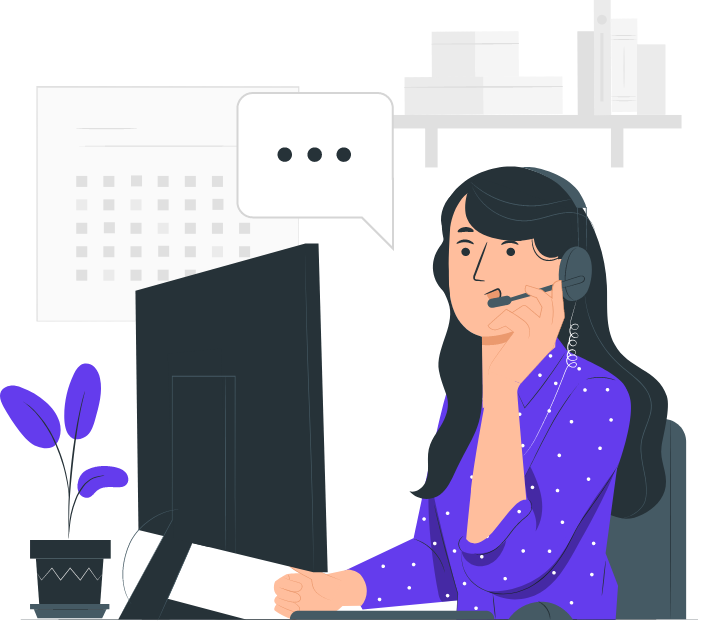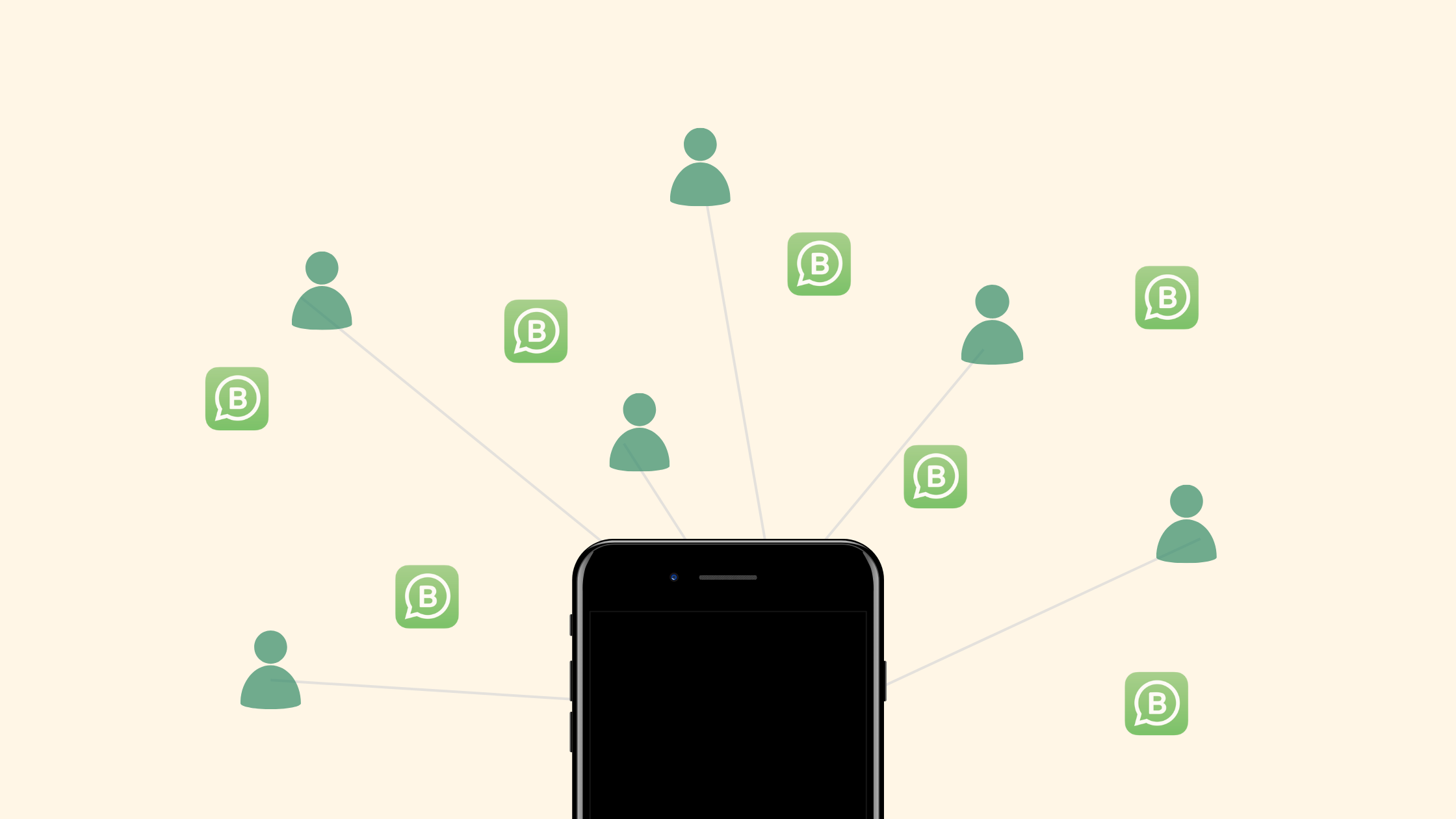
Looking for a way to add multiple users to your WhatsApp Business account? Or wondering what solutions there are to facilitate a growing customer support team? We’ve got all the answers for you. In this article we’ll explain how your team can share a WhatsApp Business account and solutions to scale your technology to your business growth.
Multiple Users Feature
WhatsApp Business was designed with small businesses in mind. It’s the perfect tool to leverage a popular communication app for customer service. So if you haven’t already set up WhatsApp Business for your company, you are missing out.
Particularly because WhatsApp Business provides the ability to link up to 5 devices with one business number. Previously, you could only access your account via one phone and one desktop app. However, following a 2022 update, you can link WhatsApp Business with 1 phone and up to 4 PCs. Great news for growing small businesses!
Benefits of adding multiple users
Having one WhatsApp Business account your team can share access to allows employees to pick up where colleagues left off. This is important for creating a seamless customer support experience as each team member can access chat histories. They can then get the most up to date information on support tickets and reply in seconds.
Adding multiple users doesn’t require additional business numbers and won’t affect the phone number associated with your WhatsApp Business account. This means your customer support team can be reached on one number, anywhere your employees are working. As multiple people can log on, this is great for businesses operating on a hybrid/remote working model!
How to add multiple users
To link another device, follow these simple steps:
- Go to your WhatsApp Business App
- (Android) Tap the 3 vertical dots at the top right corner to open the more options drop down (Apple) Go to WhatsApp Settings on the bottom right corner of the app
- Click ‘Linked Devices’
- Click ‘Link a device’
- Scan the QR code with the device you’d like to link
It’s only a temporary solution…
Although this feature is great for small businesses in the early stages, what can you do when you’re starting to grow and need more capacity for your team?
These are the challenges you may face:
- Uncertainty as to who has sent or replied to messages
- Not being able to track each employee’s performance or workload
- Inability to ensure all contacts receive a response
Devyce can help…
Our phone system offers your support team the same abilities WhatsApp Business provides and more…
As your business grows, you’ll find more customers may want to reach out via a phone call. So you may want to consider using Devyce – a VoIP business phone system offering ‘call group’ functionality, to handle calls from there on. Call grouping ensures multiple team members can answer inbound calls to one number. This means your customer support agents can simultaneously answer calls ensuring no customer has to wait in line.
Additonally, you can use Devyce integrated with a CRM system to ensure you can track who’s handling which query to avoid confusion. This also allows your team to monitor the progress of support tickets and ensure all tickets are resolved.
So depending on your current needs, WhatsApp Business with multiple users linked is a great way to manage your customer queries and we’ll be here to help when you start to scale up 😉