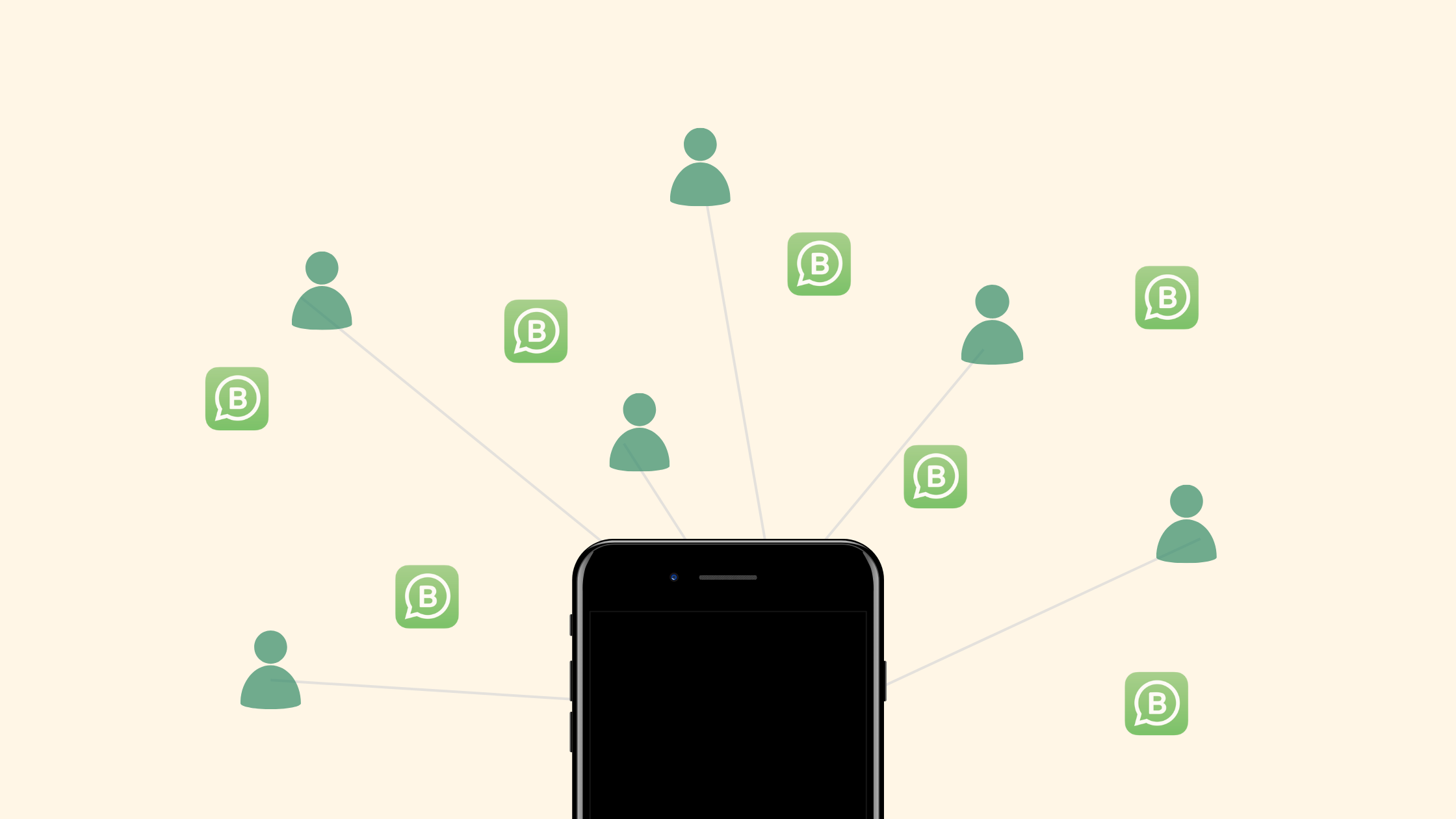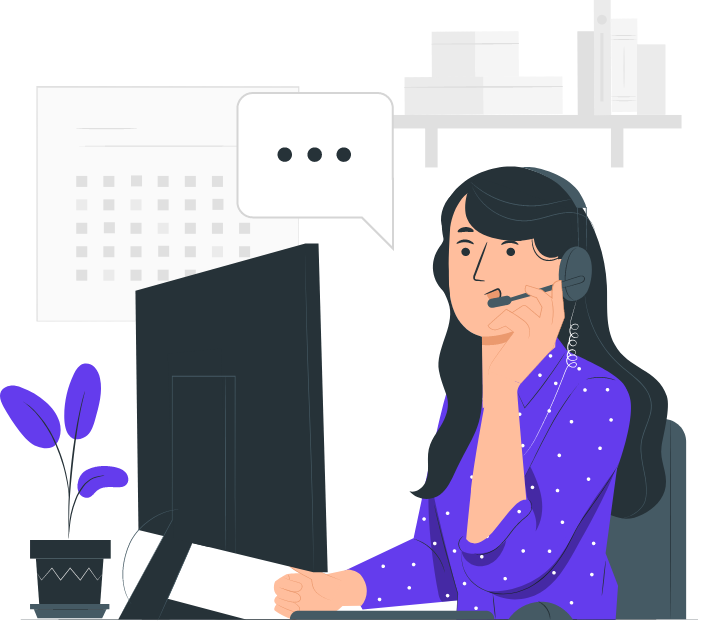Best practices for multiple users on WhatsApp Business
| By Kim Hoang | 0 Comments
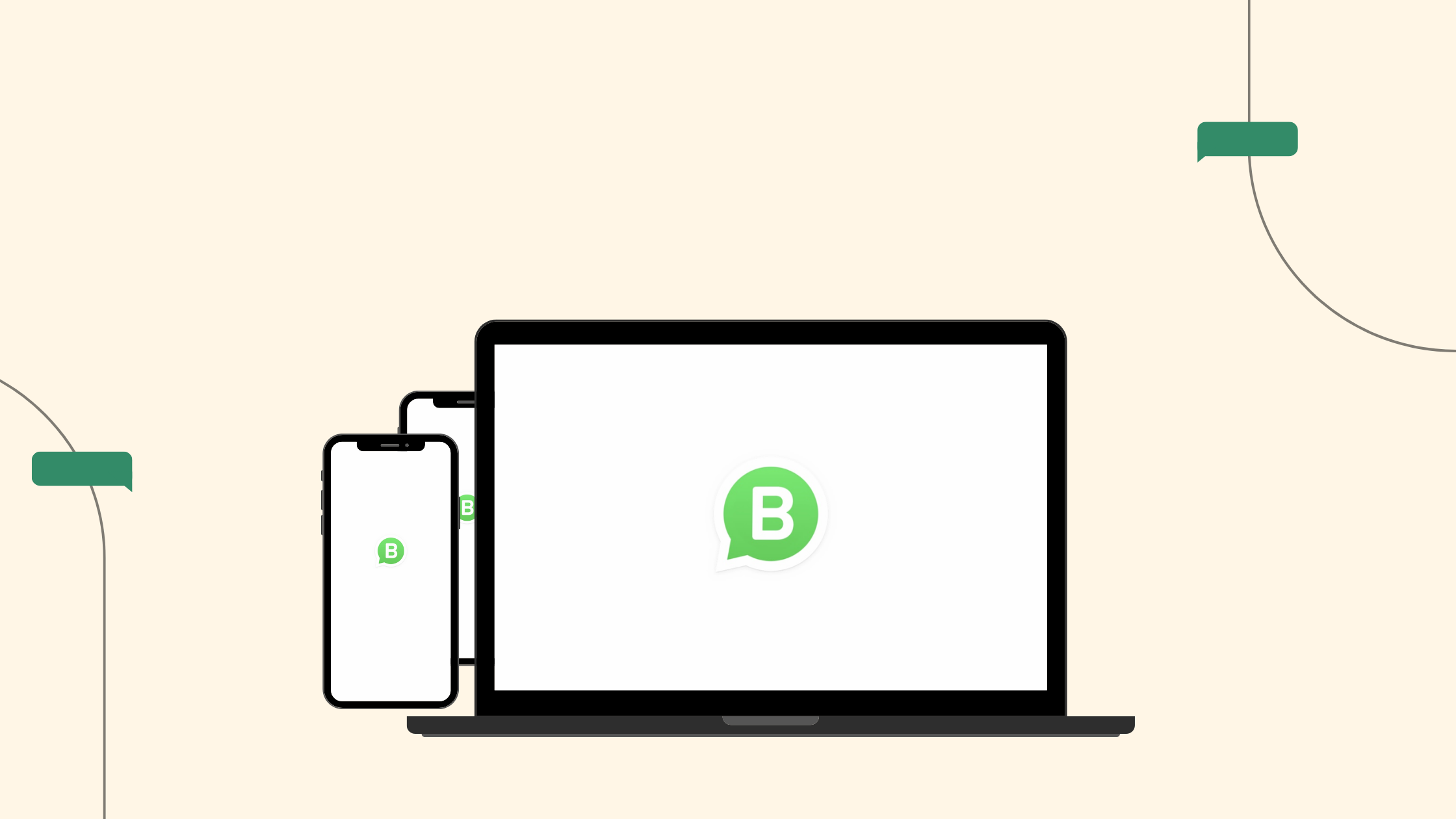
Conversational messaging between brands and consumers is an up and coming trend in customer service. Allowing customers to reach you on the platforms they prefer opens up new opportunities. So you can connect with consumers on a more personal level. Meaning higher customer engagement and satisfaction with your brand.
WhatsApp Business is a brilliant platform designed for this! Over 2 billion people already actively use WhatsApp so chances are, your consumer base is already prepared to meet you on this platform. Last week we dove into how you can share use of your WhatsApp Business account across 5 devices. Meaning your customer support is centralised to one support number.
However, managing a shared account can be challenging. Particularly as the team grows. In this article, we’ll guide you through some of the challenges with having multiple users on WhatsApp Business and the best practices for your shared account. So you can get the best out of conversational messaging to elevate your customer experience.
Challenge 1: Keeping track of conversations and follow ups
It can be easy for confusion to arise when multiple team members are responding to inquiries and support requests. Uncertainty over who answered which query and whether follow-up has happened can lead to frustration for both customers and team members. Potentially harming your business’s reputation.
Best Practice: Create a tracking protocol
Set up a centralised log that all team members can access. This can be easily done with collaborative digital workspaces such as Google Drive or Notion. This can help to ensure team members track their communications by creating a process chart. Here’s an example:

A sample flowchart customer support team leaders can use to track their team’s workflow
We’d recommend tailoring this to your team’s needs and workflow. It’s important to have a system in place to track your team’s communications. This ensures that your team can provide consistent and efficient customer service, without duplicating efforts or overlooking important follow-up tasks. By creating a clear process chart, such as the one above, you create a standardised way of documenting communications, enabling your team to work together more seamlessly and efficiently.
Challenge 2: Overlapping team activity
Having multiple users active on the account at the same time could cause overlapping activity resulting in a customer receiving the same message twice. This can make your brand appear less professional.
Best practice: Create a schedule and delegate tasks
This is also why having a conversation tracker is crucial as, you can see what needs to be done and assign tasks to relevant team members. In conjunction you’ll also need to set up a schedule to ensure team members active at the same time aren’t responding to the same queries as another team member.
Challenge 3: Repetitive or mixed messaging
For small businesses using WhatsApp business as one of their main customer support channels, you may find that common questions will arise. It can be time consuming for your team to respond to each query with the same answer. Or worse, if your team is responding with different recommendations to different customers.
Best practice: Set up automated responses
Firstly establish your standard processes for common queries that customers have and ensure all team members are up to date. Then it can be helpful to set up automated responses for your WhatsApp Business account. This can easily be done on your WhatsApp Business settings and if you need some guidance, check out this helpful article.
Setting up auto reply saves your team time and ensures a fast response to customers. Therefore enhancing your customer service experience as 69% of consumers judge the quality of customer service based on the speed of response they get [1]. Also creating a unified customer experience.
Challenge 4: Maintaining a consistent brand voice
The aim of using platforms like WhatsApp to communicate with customers is the ability to take a more personal and friendly approach. Because this channel of communication is more conversational, it can be challenging to maintain your brand voice and professionalism. With multiple users on the account, inconsistencies with brand tone and style of messaging may occur.
Best practice: Establish clear messaging guidelines
Create clear guidelines for customer communications, taking into account brand tone and your target audience. Even the small things like how many emojis to use (yes, there can be too many!) are important to consider for messaging guidelines. Then ensure all team members are provided training on how to effectively communicate with customers through WhatsApp Business. By doing so, you can ensure that your brand’s voice and message remain consistent, no matter who is responding to customer inquiries.
Challenge 5: Data security
Sharing an account across multiple devices can create security vulnerabilities, especially in remote or hybrid work environments. For instance, if a team member loses their device with WhatsApp Business logged in, sensitive customer and company data could be at risk of compromise. It’s important to take steps to mitigate these risks and safeguard the account and its data.
Best practice: Set up multifactorial authentication & log out after every session
Multifactorial authentication (MFA) and logging out after every session can be tedious. However it greatly reduces the risk of security breaches. MFA adds an additional layer of protection as it requires employees to verify their credentials before logging them in. This is a feature that can be set up in your WhatsApp Business settings by following these steps:
- Go to your setting tab on the WhatsApp Business app (bottom right corner for Apple users, 3 dots on the top right corner for Android users)
- Tap ‘Account’
- Tap ‘Two Factor Authentication’ and enable it
- Set up a 6 digit pin code (make sure this is not a generic sequence of numbers but simple enough for employees to remember)
- Enter your business email address and follow the instructions in an email WhatsApp will send to you to confirm the email address
You’ll be notified when MFA is activated. Then every time a user attempts to sign in, they’ll be prompted to enter the pin code. Make sure only those in the relevant team are provided this code. It’s also in your company’s best interest to ensure employees log out of the account once their session concludes. This ensures the account is not left open and vulnerable to unauthorised use.
Sharing a WhatsApp Business account among team members can be an effective way to streamline customer communication and improve efficiency. However, it’s important to establish clear guidelines and best practices to ensure that the account is being used effectively and securely. With careful planning and attention to best practices, sharing a WhatsApp Business account can be a valuable asset for any team looking to improve their customer communication and engagement.
References:
[1] https://workingsolutions.com/fast-customer-service/