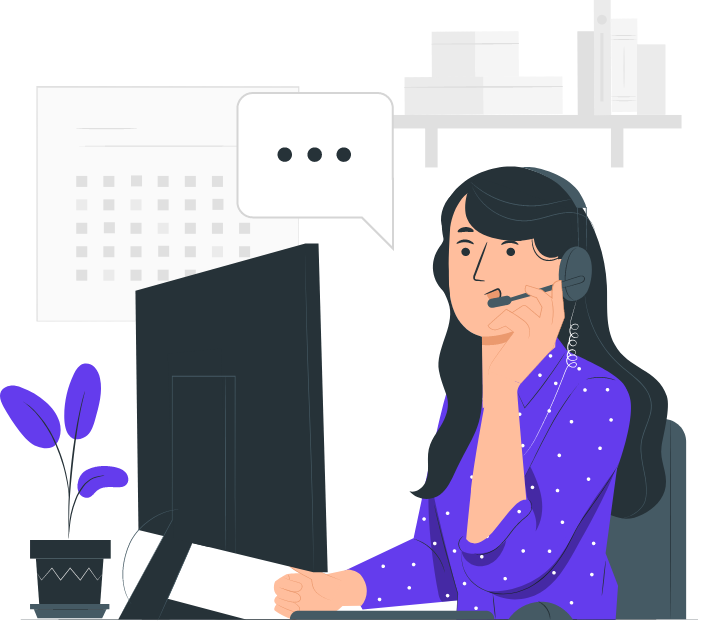Next Steps
- Shortly, you will receive an email containing a temporary password you can use to log into your Team’s management portal here.
- Log in and follow the onboarding tutorial to create your Teams’s users and assign them phone numbers.
- Each user will receive an email containing a link to download the Devyce App onto their phones and a unique 6 digit code they input into the Devyce App when prompted.
- Done.
For more setup and and feature information see the Teams Knowledge Base below:

You can cancel at any time using either of the ways below:
- Within the Teams’s Portal, by clicking on the ‘Billing’ tab.
- Contact Devyce Support, using the number or email shown at the bottom of the screen.
The trial period varies and is at a minimum 3 days long, after which you will be automatically upgraded to the billed subscription.
During the trial the following functionality limitations are imposed:
- A maximum of 3 users within your team
- A maximum of 3 numbers within your team (note that multiple numbers can still be assigned to a user)
- A maximum of 60 voice call minutes and 30 SMS per user
You can update your Team’s billing information at any time using either of the ways below:
- Within the Teams’s Portal, by clicking on the ‘Billing’ tab.
- Contact Devyce Support, using the number or email shown at the bottom of the screen.
Your trial will automatically upgrade to a paid plan after trial period. If you wish to upgrade before this time please contact Devyce Support, using the number or email shown at the bottom of the screen.
If you have any issues at all please do get in touch with us. You can email [email protected] or call us on the number shown at the bottom of the page.